If you don’t have access to the welcome email or didn’t get it, please follow the steps below to manually configure the app:
1. Select the type of device, and on the logo, to download or install the app:
a. For Android

b. For Iphone

c. For Windows
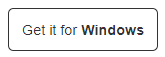
d. For Mac
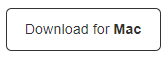
2. Domain: One you launch the app, the first screen will ask for:
Domain, Username and Password.
Please enter the domain name assigned to your account, this will be included in your welcome email otherwise tech support can provide it.
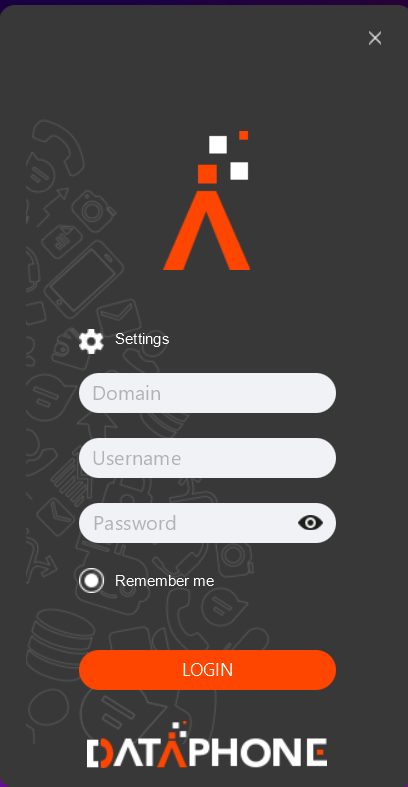
- You’re all set.
Should you have any questions or issues please contact us at help@dataphone.cloud
To change your Record device or Playback device, follow these steps. (Desktop Only) #
- Click the three lines at the bottom left corner.
- Click settings.
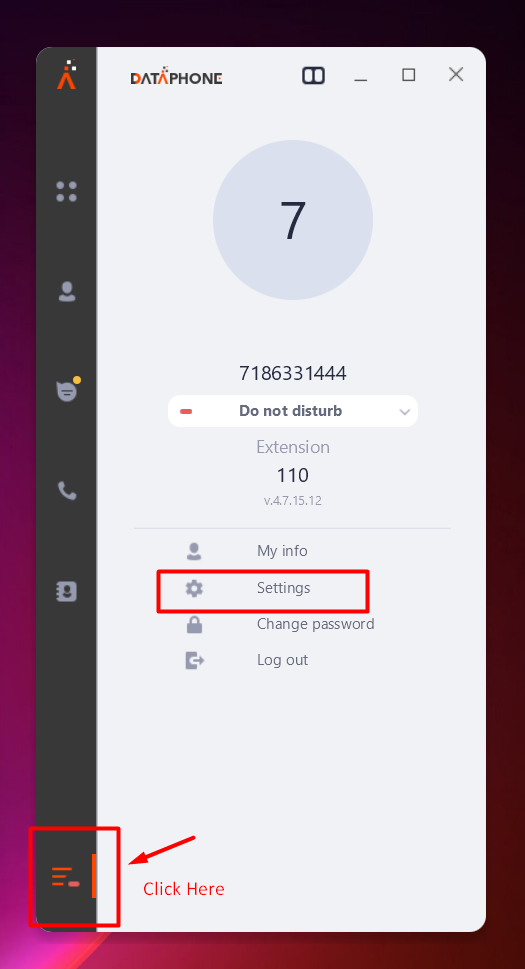
- Click Audio, from there you can change the Record device, Playback device and/or Ring Device.
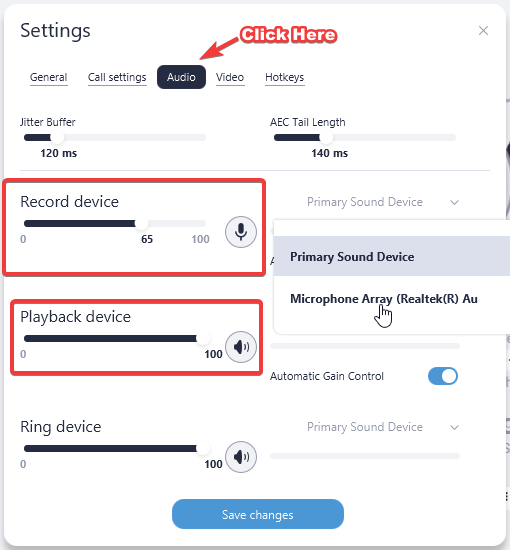
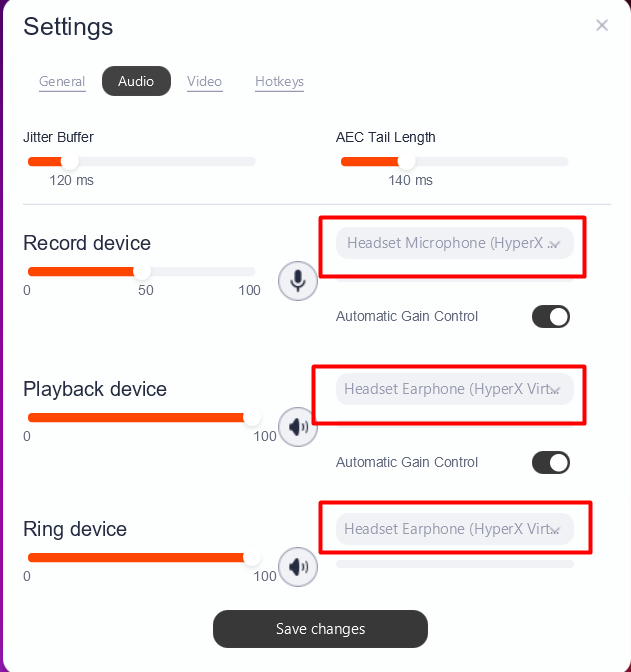
IT’S IMPORTANT THAT AFTER SELECTING THE CORRECT AUDIO SOURCE YOU CLICK ON SAVE CHANGES.
📌 Notes# #
- The DataPhone app is currently available only in the United States, United Kingdom, and the Philippines. Users must be located in one of these supported regions to download, install, and receive updates through the official app stores.
- If a user is outside these regions, the app may not appear in the store, may not download, or may not function as intended.
- Availability in additional regions will be announced once supported.






