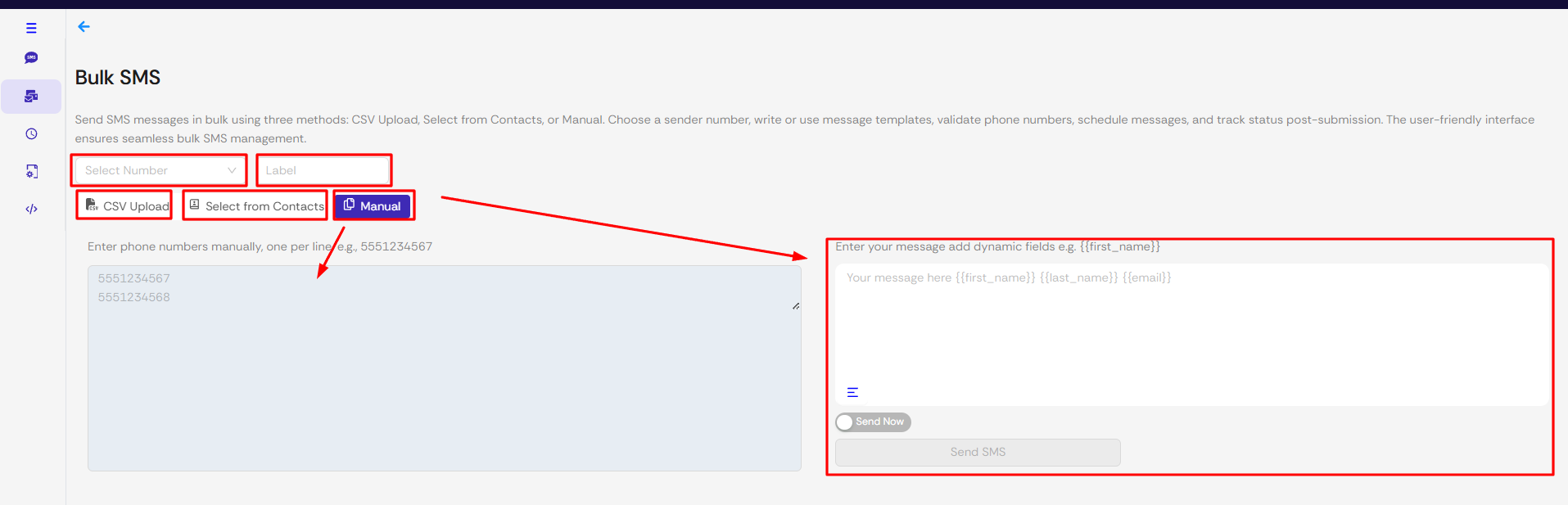Sending SMS messages in Bulk
1. Log in to https://messages.dataphone.cloud
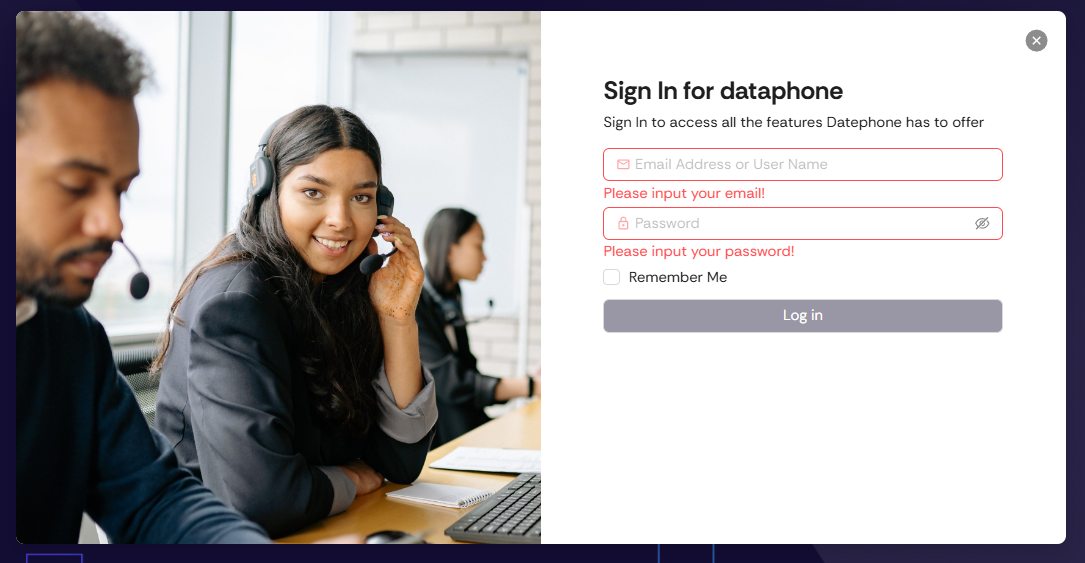
2. Select the Bulk SMS option on the left menu.
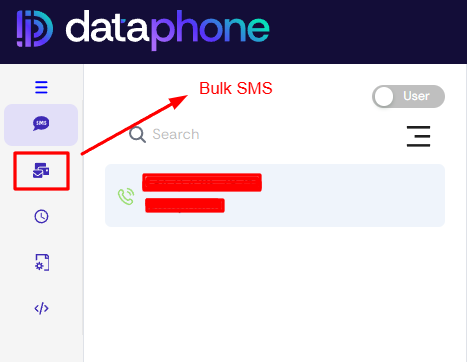
3. Click on create bulk message.

4. Select the number you are sending the message from and label it if you wish. You can upload numbers using a CSV file, select destination numbers from your contacts, or add them manually. After that, enter your message in the text box on the right side. Once you’re ready, you can send the message.