1. Log in to your Softphone app.

2. Go to the settings button in the left sidebar, then click on “Change Password.”
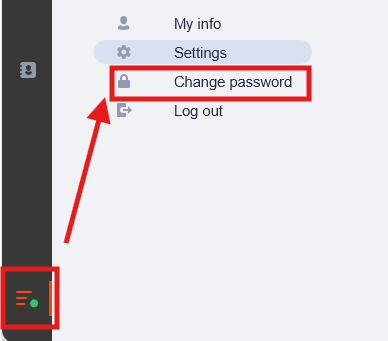
3. Fill out the blank spaces with your old password, the new password, and the password confirmation as required, and click on “Save changes”.
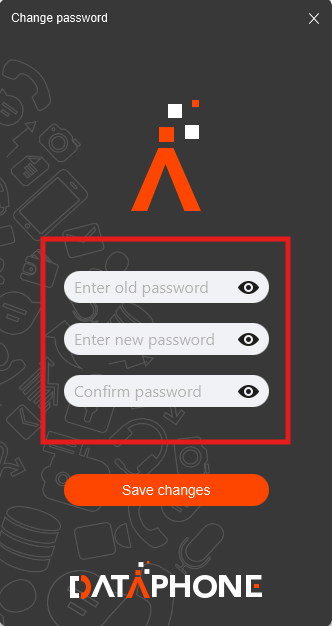
- Please note, if you encounter any issues changing the password or are unable to log in, feel free to contact us, and we’ll send you a new temporary password.





