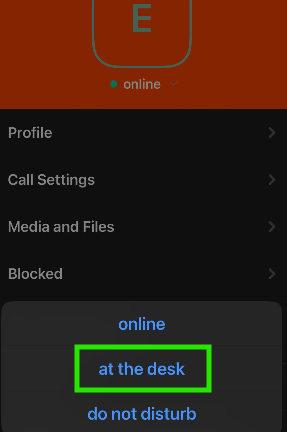If you prefer not to receive inbound calls immediately while using the app, you can configure your status to “At the desk.” This status applies a default delay of 10 seconds before incoming calls are routed to you.
Note: If you’d like to increase the call delay duration, please contact our Support team at help@dataphone.cloud or by phone at 718-633-1444, option 1.
Steps to Set “At the Desk” Status #
1. Open the app and tap the menu button with three lines.
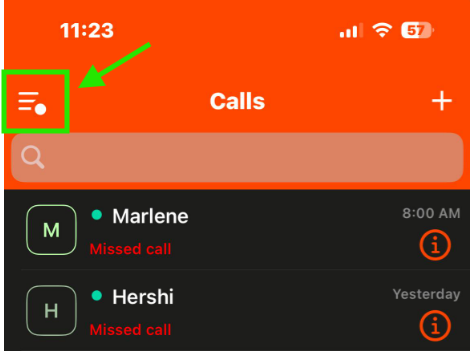
2. Next, click on ‘Online’.
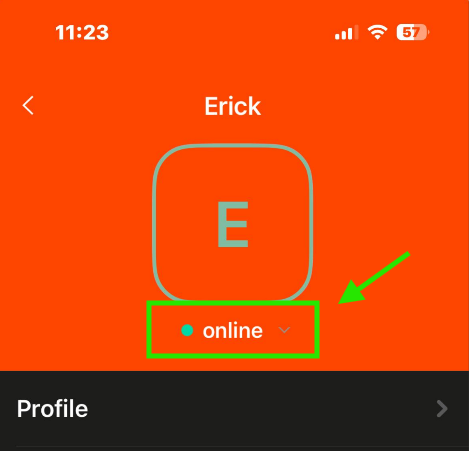
3. Then, select ‘At the desk’.