🚫 Unforwarding Calls #
1. Return to Call Forward Settings #
- Go to:
Menu→Features→Call Forward.
2. Select the Forwarding Type You Previously Enabled #
You will have three options, make sure all are set to off.
- Always Forward: Forwards all incoming calls immediately.
- Busy Forward: Forwards calls only when you’re on another call.
- No Answer Forward: Forwards calls if you don’t answer within a set time.
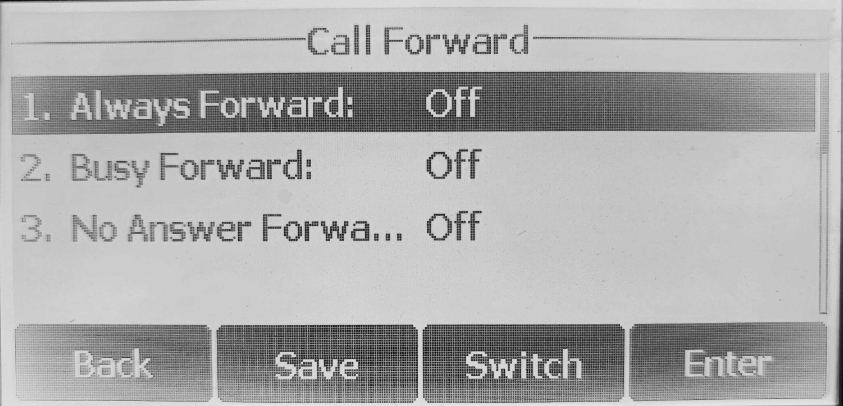
3. Disable Forwarding #
- Set Status to
DisabledorOff.
4. Save Changes #
- Press Save or OK to confirm.






